License Activation
How to Activate Your Plug-in#
Purchasers will receive a license key by email.
Enter the license key on the Activation screen that appears when you start HPL2 Processor, and press the activate button.
note
For more information about the license, please see the Terms of Use.
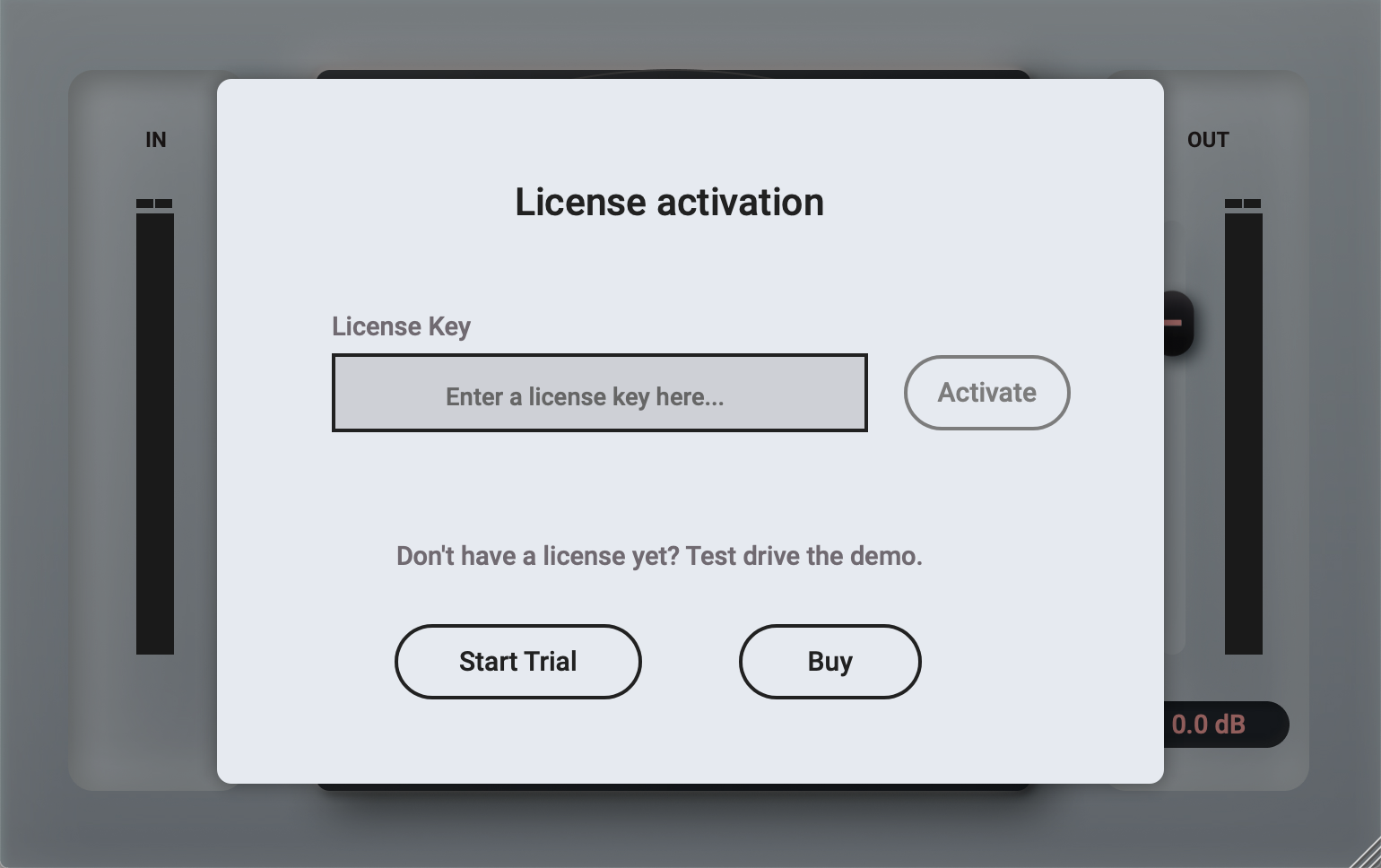
caution
If activation fails and the following error is displayed, check the following and try again.
- Has the full license key been entered correctly?
- Have extra characters such as white space been included in the license key?
If the problem persists, please contact us at support@novo-notes.com.
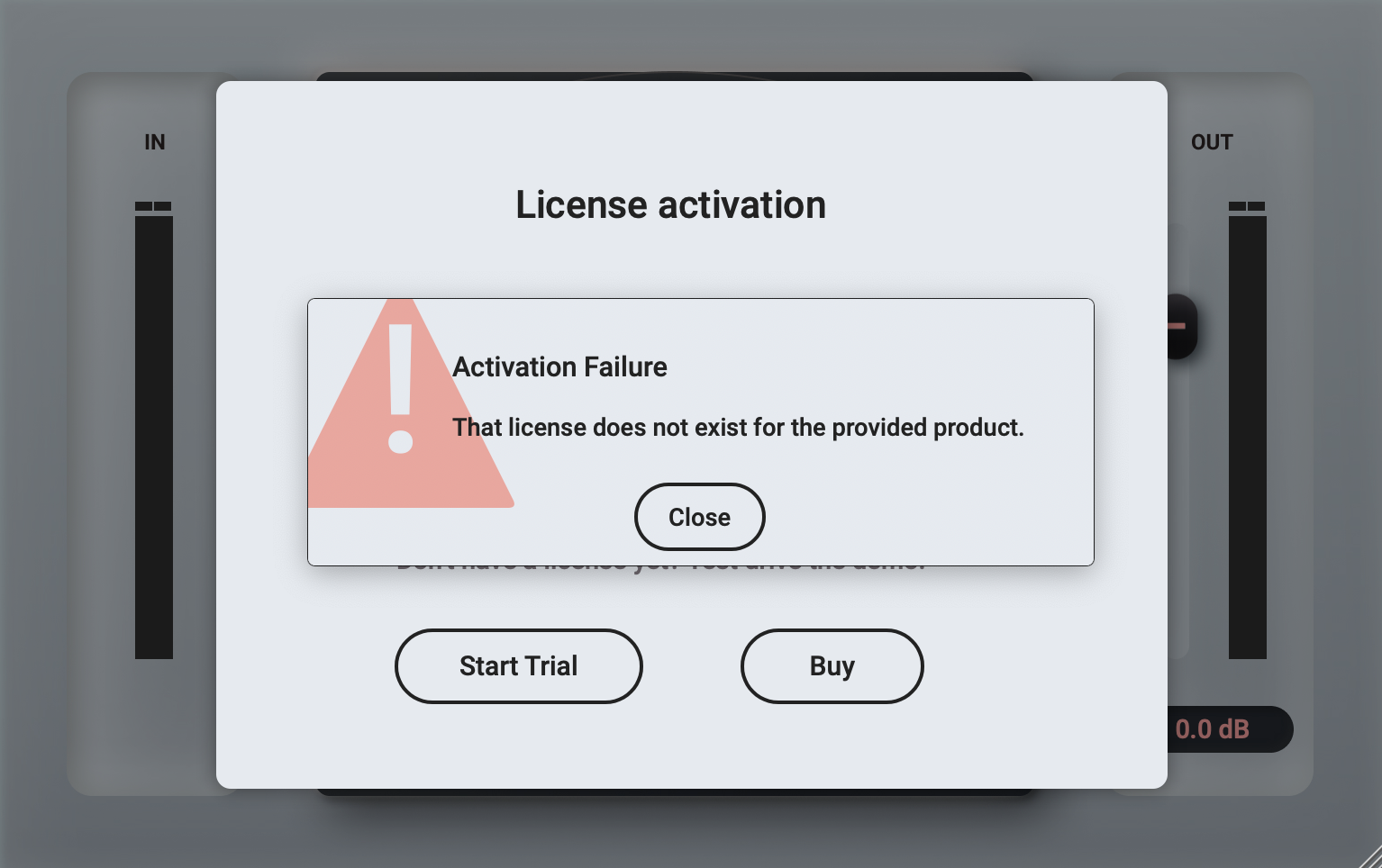
Trial Mode#
If you have not yet purchased the product, you can still try the trial version by pressing the Start Trial button.
The trial version has all the features of the purchased product, but noise output will end 5 minutes after startup.
You will have to reload the plug-in to use it again for a further 5 minutes.
Using the HPL2 Processor on Multiple Machines#
If you have a single-user license, you can install and use the HPL2 Processor on multiple machines as long as you are the only person operating the HPL2 Processor. For example, you can install the software on a studio desktop and a mobile laptop.
However, only one machine can be used at a time with a single license.
If you need to run the plug-in on multiple machines at the same time, for example, in a multi-room studio or networked system, you will need to purchase a license for each machine.
If you require a license for multiple users, contact us at sales@novo-notes.com. Ask about available discounts.
note
In order to enable multiple machine usage, we trust that our users will use the service for legitimate reasons and respect the terms of our Terms of Service. Please check the Terms of Use page to see if this is permitted for your individual case of multi-machine use. If it is determined that these terms have not been followed, we reserve the right to contact and investigate the user for excessive activation.
How to Activate#
Use the same license key for the activation of each machine. Follow the same steps for installation and activation as for the first machine.
note
If the number of license activations exceeds the limit, please contact us at support@novo-notes.com.